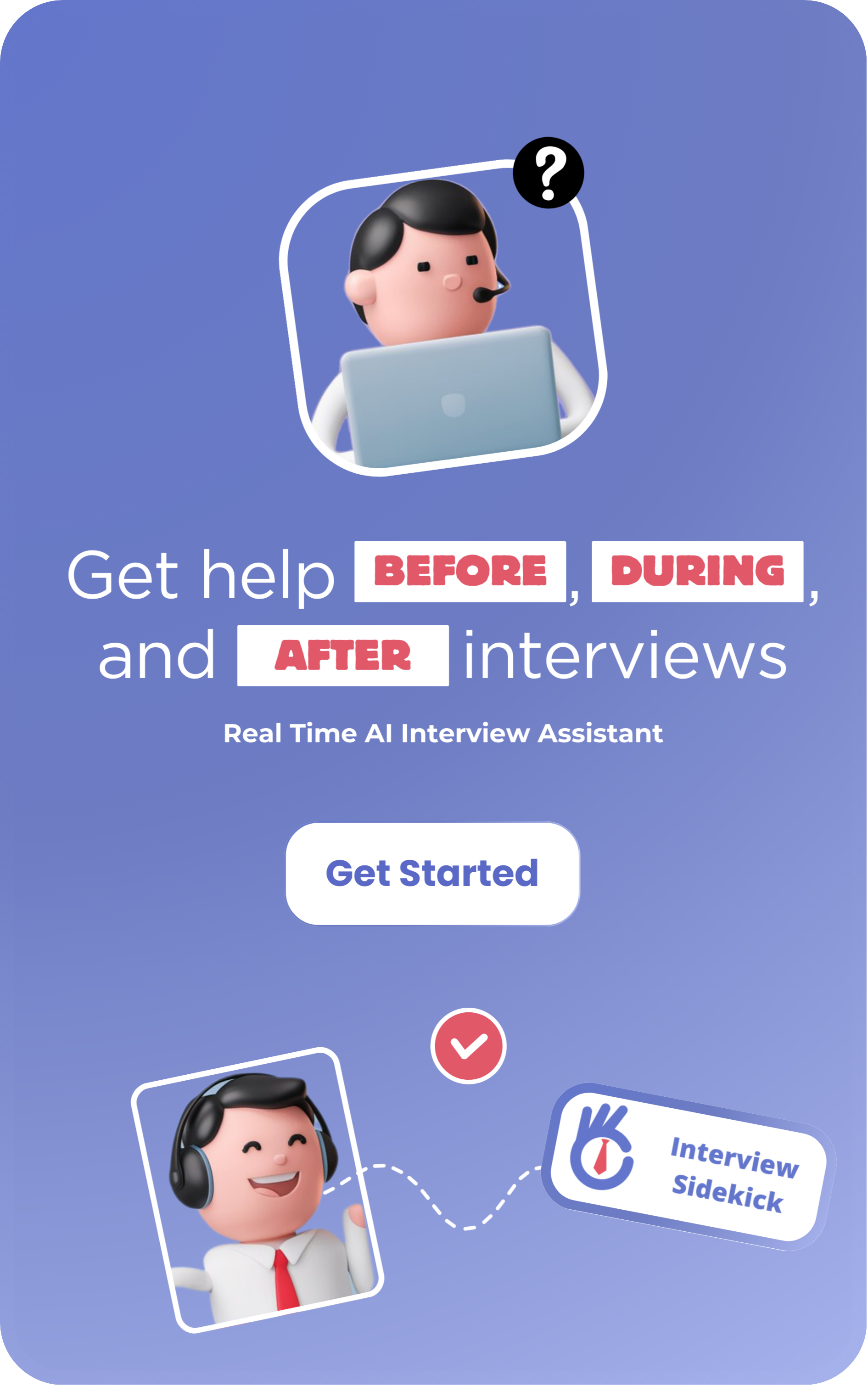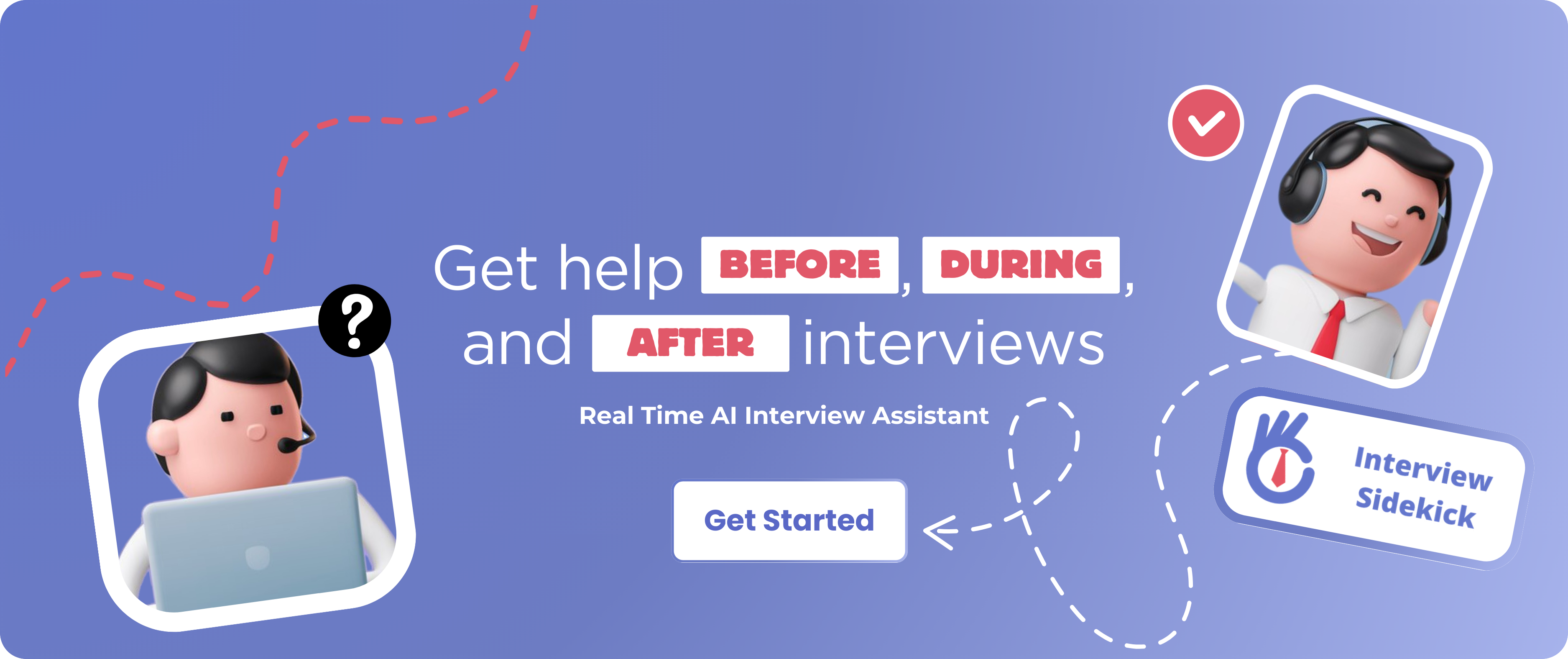Feeling overwhelmed with the technical requirements for an RPA Developer role? You’re not alone! Robotic Process Automation (RPA) involves mastering complex tools, workflows, and automation processes. However, with a well-structured roadmap, you can break down these challenges and be fully prepared for the RPA Developer interview. Here’s your guide to navigating this journey.
Overcoming Common Interview Prep Pain Points
- Understanding Automation Tools: With multiple RPA platforms available, choosing the right one and mastering it can be tricky.
- Handling Complex Workflows: Creating efficient, scalable automation workflows requires strong logical thinking and problem-solving.
- Coding Knowledge: While RPA involves minimal coding, familiarity with scripting languages is essential.
- System Integration: Integrating RPA solutions with existing systems can be challenging.
- Time Management: Balancing interview preparation with your current responsibilities can be stressful.
Your 4-Week Preparation Roadmap
This week-by-week plan will guide you in becoming well-versed in the necessary skills for an RPA Developer interview.
Week 1: Understand RPA Basics & Automation Tools
Focus: Get acquainted with RPA concepts, tools, and platforms.
Daily Goals:
- Day 1: Learn the fundamentals of RPA and its applications in business processes.
- Day 2: Familiarize yourself with popular RPA tools such as UiPath, Automation Anywhere, and Blue Prism.
- Day 3: Explore key RPA components, including robots, workflows, and orchestration.
- Day 4: Study process mapping and process mining techniques to identify automation opportunities.
- Day 5: Explore the RPA lifecycle and the role of an RPA developer in automation.
- Day 6: Install and set up your preferred RPA tool (e.g., UiPath or Automation Anywhere).
- Day 7: Practice building a simple automation workflow using your chosen tool. Test yourself using our Interview Question Generator.
Tip: Start with basic automation tasks like data entry or web scraping to get a feel for RPA tools.
Week 2: Learn Workflow Design & Automation Best Practices
Focus: Gain expertise in creating efficient workflows and following best practices.
Daily Goals:
- Day 1: Understand the structure of workflows in RPA (sequences, flowcharts, state machines).
- Day 2: Learn best practices for designing automation workflows, including modularization and reusability.
- Day 3: Practice creating workflows for business processes such as invoice processing or order entry.
- Day 4: Learn how to handle exceptions and error handling within workflows.
- Day 5: Study debugging techniques for RPA workflows and how to handle failures.
- Day 6: Explore data manipulation and interaction with different applications (Excel, databases, web apps).
- Day 7: Develop a complex workflow incorporating loops, conditional statements, and error handling.
Tip: Keep workflows simple and avoid unnecessary complexity. Focus on clarity and readability.
Week 3: Master Automation Tools & Scripting
Focus: Dive deeper into RPA tool capabilities and scripting languages.
Daily Goals:
- Day 1: Study advanced features of RPA tools such as orchestrators, robot scheduling, and monitoring.
- Day 2: Learn about data handling in RPA, including reading and writing to files, databases, and applications.
- Day 3: Practice automating applications like Citrix, SAP, or web-based apps.
- Day 4: Study the integration of RPA with third-party applications and APIs.
- Day 5: Get hands-on with basic scripting languages (VBScript, Python, JavaScript) used in RPA development.
- Day 6: Practice coding custom activities to extend the functionality of the RPA tool.
- Day 7: Work on automating a multi-step process involving different systems and error recovery.
Tip: Learn how to handle input/output data, logging, and setting up environments for production automation.
Week 4: Focus on Behavioral Skills, Mock Interviews & Case Studies
Focus: Refine your behavioral skills and simulate real interview conditions.
Daily Goals:
- Day 1: Review common behavioral interview questions and structure your responses using the STAR method (Situation, Task, Action, Result).
- Day 2: Prepare to discuss your experience with RPA tools, including challenges you’ve overcome and successful implementations.
- Day 3: Work through a mock RPA case study, where you must design an RPA solution for a given business process.
- Day 4: Practice explaining your workflow designs and problem-solving techniques clearly and concisely.
- Day 5: Review advanced RPA topics like AI integration, machine learning, and cognitive automation.
- Day 6: Conduct mock interviews, focusing on both technical and behavioral questions.
- Day 7: Relax, review your progress, and visualize a successful interview outcome.
Tip: Practice clear and concise communication. Be ready to discuss your project experiences in-depth.
Bringing It All Together
By following this roadmap, you’ll be well-prepared to demonstrate both technical skills and problem-solving abilities in your RPA Developer interview.
- Master RPA Tools: Become proficient in platforms like UiPath, Automation Anywhere, or Blue Prism.
- Design Efficient Workflows: Focus on best practices, error handling, and modularization.
- Automation Knowledge: Understand business process automation and how to integrate with different systems.
- Sharpen Coding Skills: Improve your scripting knowledge to handle complex RPA development tasks.
- Polish Behavioral Skills: Be prepared to discuss your RPA experience and showcase your problem-solving skills. Practice with interactive resources like our Interview Question Generator.
With a consistent and organized approach, you’ll be ready to ace your RPA Developer interview and launch your career in Robotic Process Automation!
Good luck on your journey to RPA success! 🚀