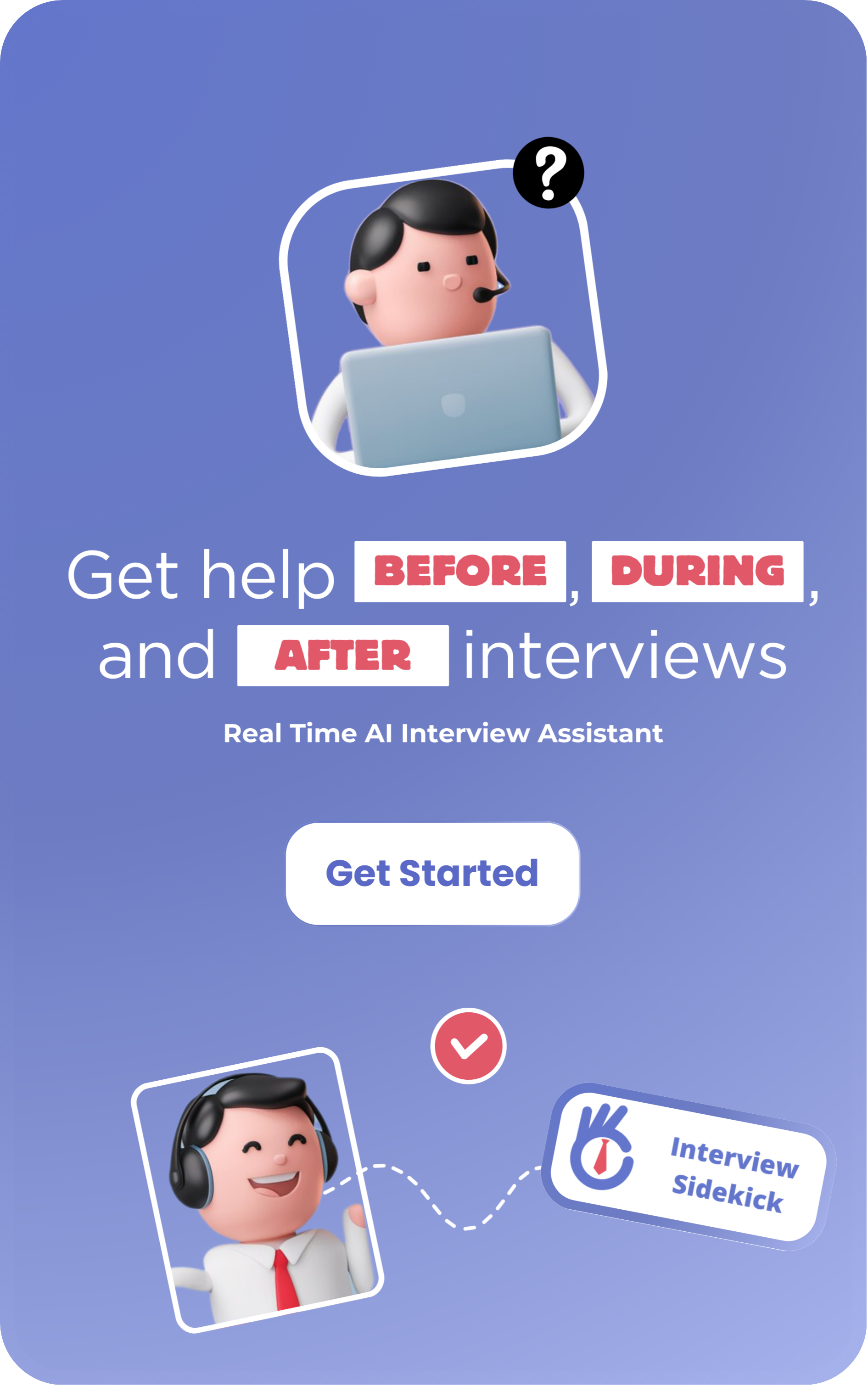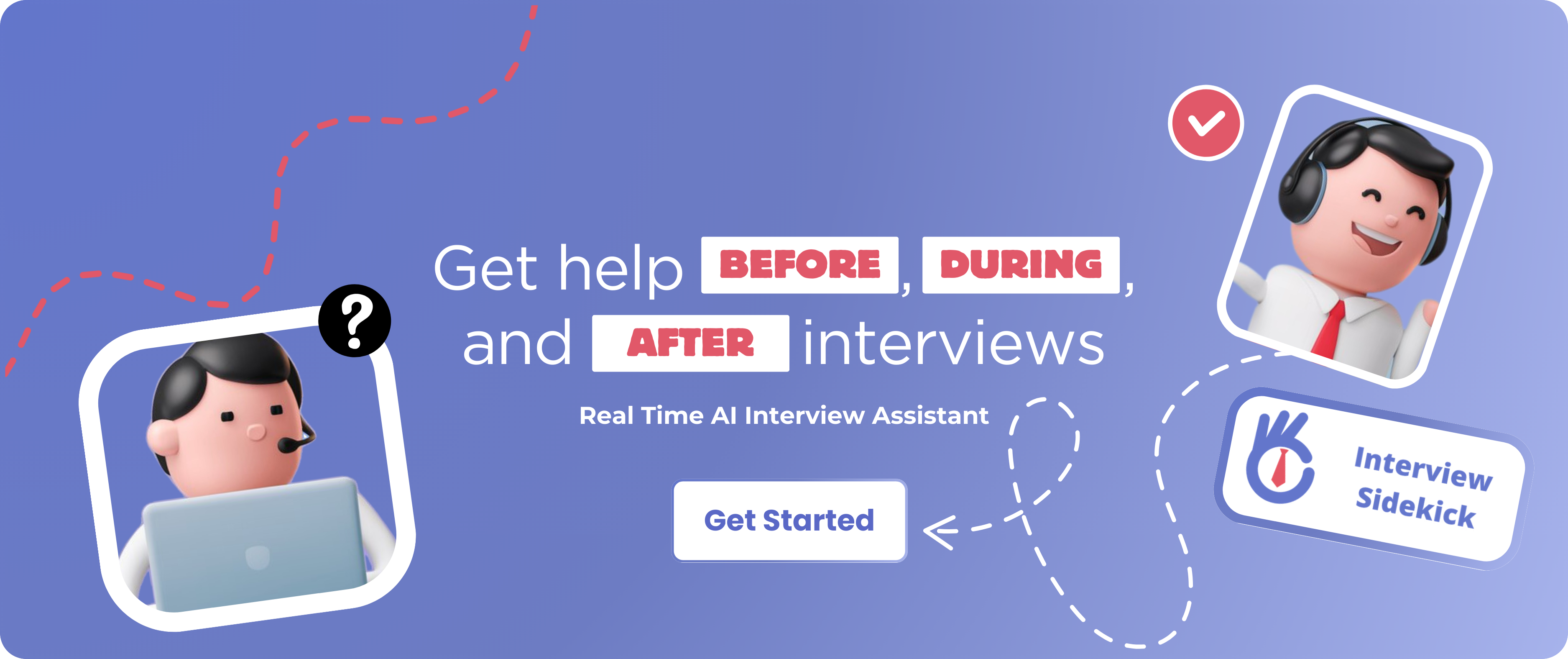Feeling overwhelmed with endless topics and uncertain where to start? You’re not alone. Mobile App Developer (iOS) interview preparation can be challenging, but a clear, structured roadmap can help you tackle those pain points head-on and boost your confidence. Here’s an engaging guide to help you navigate your journey—from day one to interview day.
Overcoming Common Interview Prep Pain Points
- Topic Overload: With countless subjects like Swift fundamentals, iOS frameworks, system design, and behavioral questions, it’s easy to feel lost.
- Lack of Structured Guidance: Without a clear plan, you might spend too much time on one area while neglecting another.
- Time Management: Balancing preparation with your daily routine can be stressful.
- Insufficient Real-World Practice: Simulating a real interview environment for mobile app development is hard without the right tools.
- Feedback Gaps: Limited feedback may slow your progress, and imposter syndrome can sap your confidence.
Your 4-Week Preparation Roadmap
A dedicated, week-by-week plan can turn chaos into clarity. Here’s a suggested 4-week timeline that helps you cover all the bases:
Week 1: Build Your Foundation
Focus: Swift Fundamentals & Basic iOS Concepts
Daily Goals:
- Day 1-2: Review Swift basics—syntax, control flow, optionals, and basic data types.
- Day 3-4: Learn essential iOS concepts including the app lifecycle, MVC architecture, and Xcode fundamentals.
- Day 5: Build a simple app to practice creating user interfaces with UIKit or SwiftUI.
- Day 6: Explore basic debugging techniques and best practices for clean, maintainable code.
- Day 7: Rest and review your key learnings.
Tip: Use our Interview Question Generator for a variety of practice questions to solidify your basics.
Week 2: Dive into Advanced iOS Development
Focus: Advanced Swift, Networking, & Asynchronous Programming
Daily Goals:
- Day 1-2: Deepen your understanding of advanced Swift concepts—closures, protocol-oriented programming, and generics.
- Day 3-4: Explore asynchronous programming with Grand Central Dispatch (GCD) and learn about async/await.
- Day 5: Practice networking by building apps that fetch data using URLSession and parsing JSON responses.
- Day 6: Work on error handling, security best practices, and app performance optimization.
- Day 7: Reflect on your progress and simulate interview questions using our Interview Question Generator.
Tip: Balance theoretical learning with practical coding exercises to enhance both your understanding and speed.
Week 3: Master iOS Frameworks & System Design
Focus: UI/UX, Architectural Patterns, & Testing
Daily Goals:
- Day 1: Choose between UIKit and SwiftUI based on your target role, and study its core components.
- Day 2-3: Learn common architectural patterns used in iOS development such as MVC, MVVM, or VIPER.
- Day 4: Build or refactor a small project to implement these patterns and reinforce your learning.
- Day 5: Familiarize yourself with testing frameworks like XCTest and explore best practices for UI testing.
- Day 6: Investigate performance optimization techniques, memory management, and app scalability.
- Day 7: Review real-world case studies of successful iOS apps and simulate design-related interview questions.
Tip: Use whiteboard practice sessions to articulate your system design and thought process clearly.
Week 4: Polish Your Behavioral & Soft Skills
Focus: Behavioral Interviews, Portfolio Review, & Mock Sessions
Daily Goals:
- Day 1: Prepare your portfolio and review your past iOS projects. Be ready to discuss design choices and challenges.
- Day 2: Outline your key experiences using the STAR method (Situation, Task, Action, Result) tailored to iOS projects.
- Day 3: Record yourself answering common behavioral and technical questions.
- Day 4: Conduct mock interviews focusing on both technical skills and soft skills.
- Day 5: Seek feedback from peers or mentors, and refine your explanations.
- Day 6: Practice discussing your project decisions, debugging experiences, and performance optimizations.
- Day 7: Relax, review your progress, and boost your confidence with final rounds of mock sessions using our Interview Answer Generator.
Tip: Enhancing your behavioral responses and technical explanations will help you articulate your experiences during the actual interview.
Bringing It All Together
By following this roadmap, you’re not only addressing the common pain points of interview preparation but also ensuring that every aspect of your Mobile App Developer (iOS) interview is covered. Remember:
- Break It Down: Tackle one component at a time—don’t try to learn everything in one go.
- Stay Consistent: Even short, focused sessions add up over time.
- Use the Right Tools: Leverage interactive tools like our Interview Question and Interview Answer Generators to simulate real interview conditions and get valuable feedback.
- Believe in Yourself: Everyone faces challenges; your dedication and structured plan will set you apart.
Start your journey today, and turn every challenge into an opportunity for growth. With clear steps and the right mindset, your dream role as an iOS developer is well within reach!
Happy prepping, and here’s to your success!