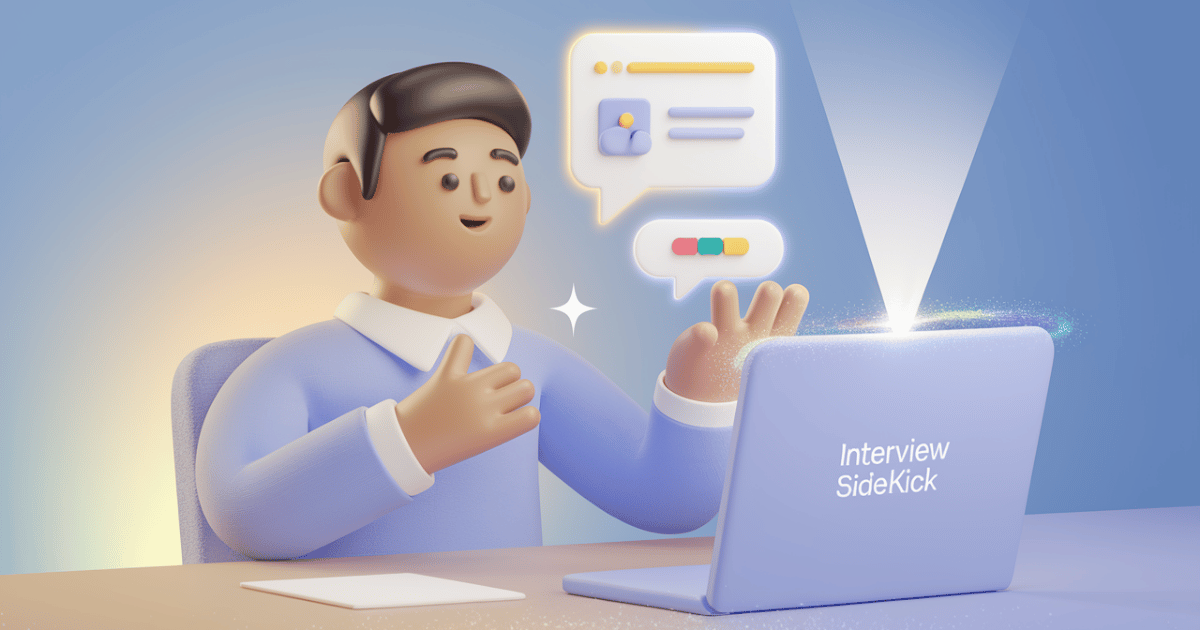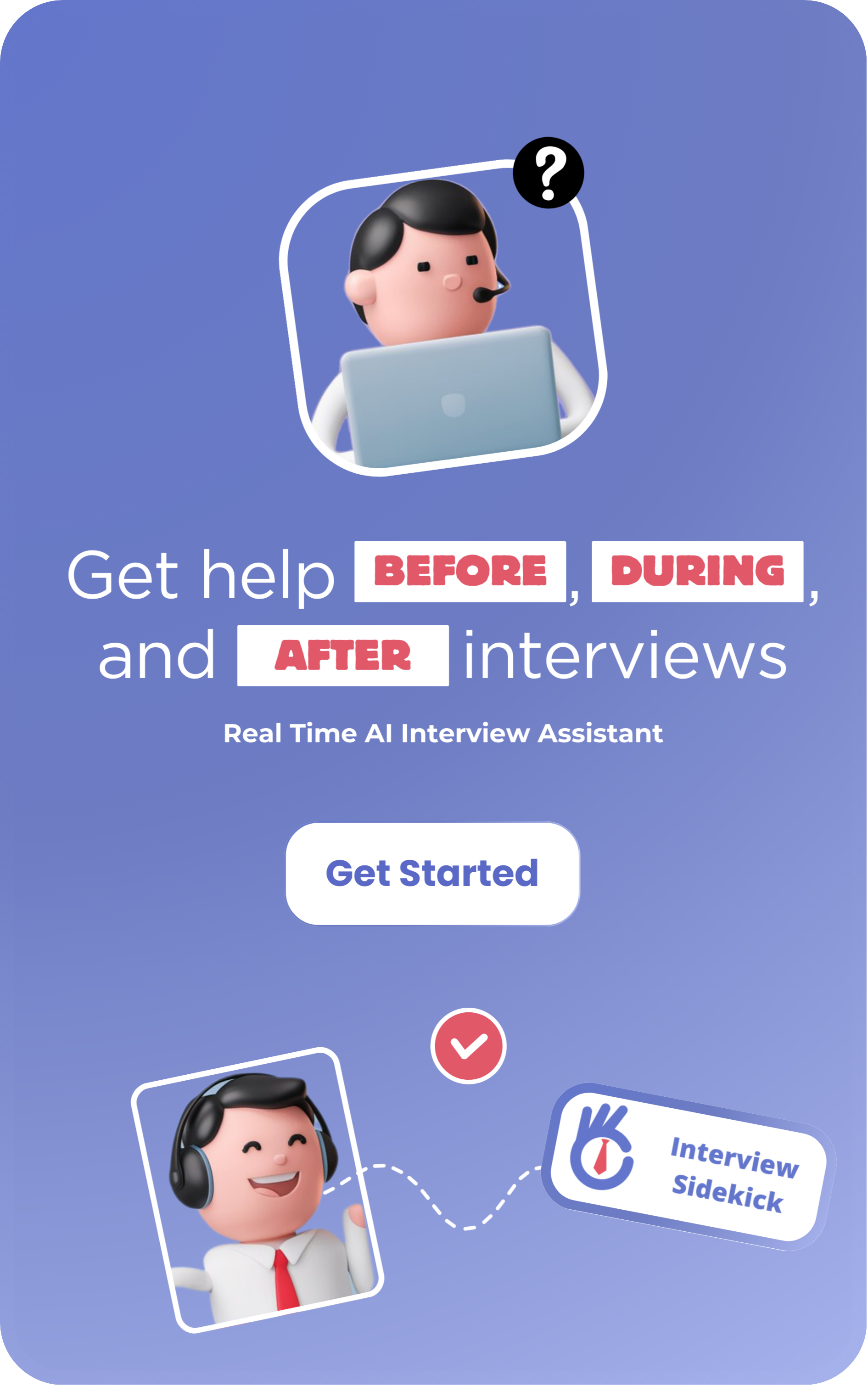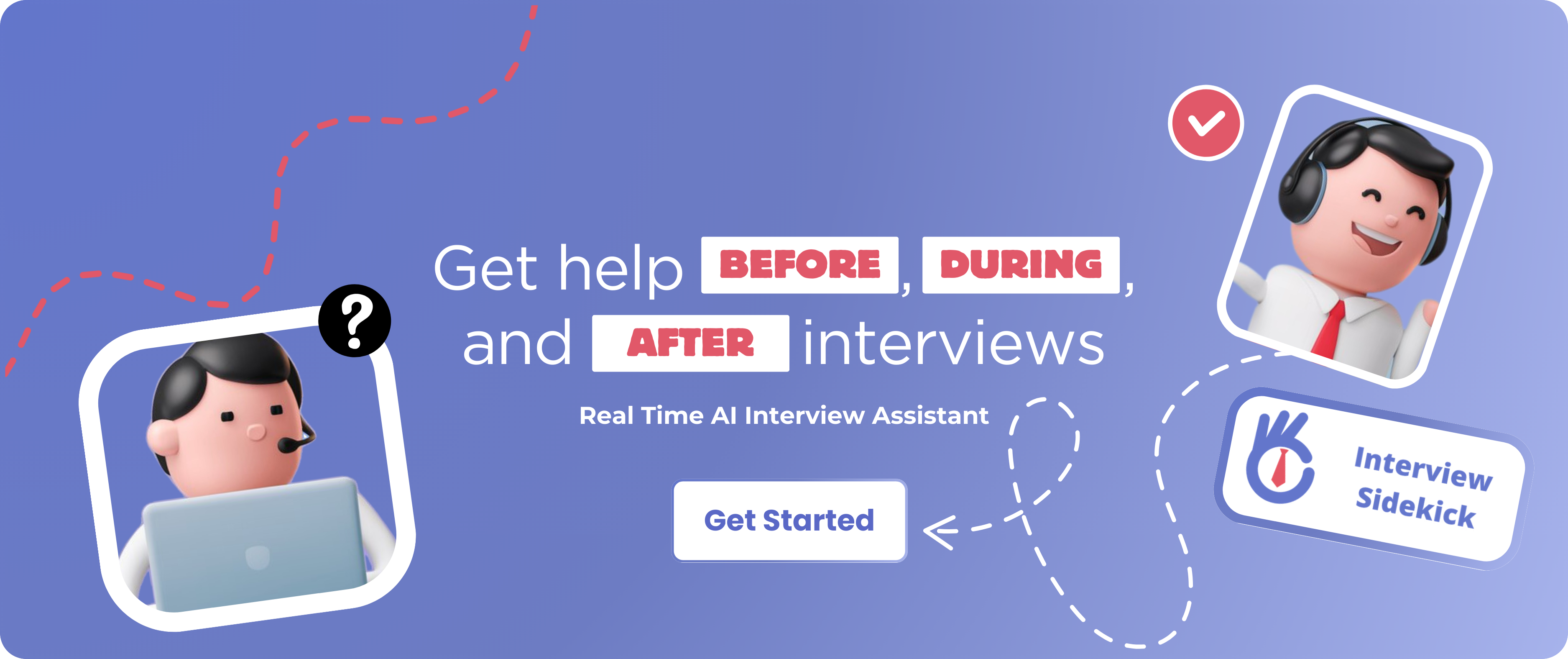Interview prep can be daunting especially when you’re up against tough questions and competitive roles. That’s where tools like Google’s Interview Warmup and Interview Sidekick come in to help you build confidence and answers.
Google’s Interview Warmup is a free AI-powered tool perfect for beginners or anyone looking to practice industry-specific questions in a no-pressure environment. It gives general feedback on overused words and skills mentioned, so it’s a great starting point for interview prep.
Interview Sidekick is a more advanced tool, perfect for serious candidates looking for specific roles and companies like Google, Meta, or Tesla. With real-time coaching, company-specific mock interviews, and detailed performance feedback it’s designed to take your prep to the next level.
In this guide, we’ll compare both tools, highlight their strengths, and show you how to use them to reduce interview anxiety and improve your performance. Whether you’re just starting or preparing for a competitive role, we’ve got you covered.
What is Google’s Interview Warmup?
Google’s Interview Warmup is a free AI interview practice tool that helps job seekers practice answering complex interview questions asked in most job interviews. It’s designed to make the interview preparation process less stressful.
First, you have to pick an industry that you are interviewing for. For example, like UX Design, Digital Mar, Data Analytics, or IT Support, and then the tool throws 5 questions at you. These questions are tailored to the specific industry.
Next, you answer either by typing or speaking, and the AI gives quick feedback.
It points out things like overused words, skills you mentioned, and areas where you might need more detail. There are no scorings, it’s just practicing in private.
Best for those who simply want to improve their interview skills and communication skills.
But, if you want deeper, company-specific prep, tools like Interview Sidekick take things further.
Interview Sidekick has a massive dataset that contains real interview questions, that certain brands or companies ask their interviewees. The tool then customizes practice sessions for specific companies (like Google or Tesla), so you’re ready for the real thing.
Google’s Interview Warmup vs. Interview Sidekick
Before we jump into details, here’s a quick comparison of Google Interview Warmup and Interview.
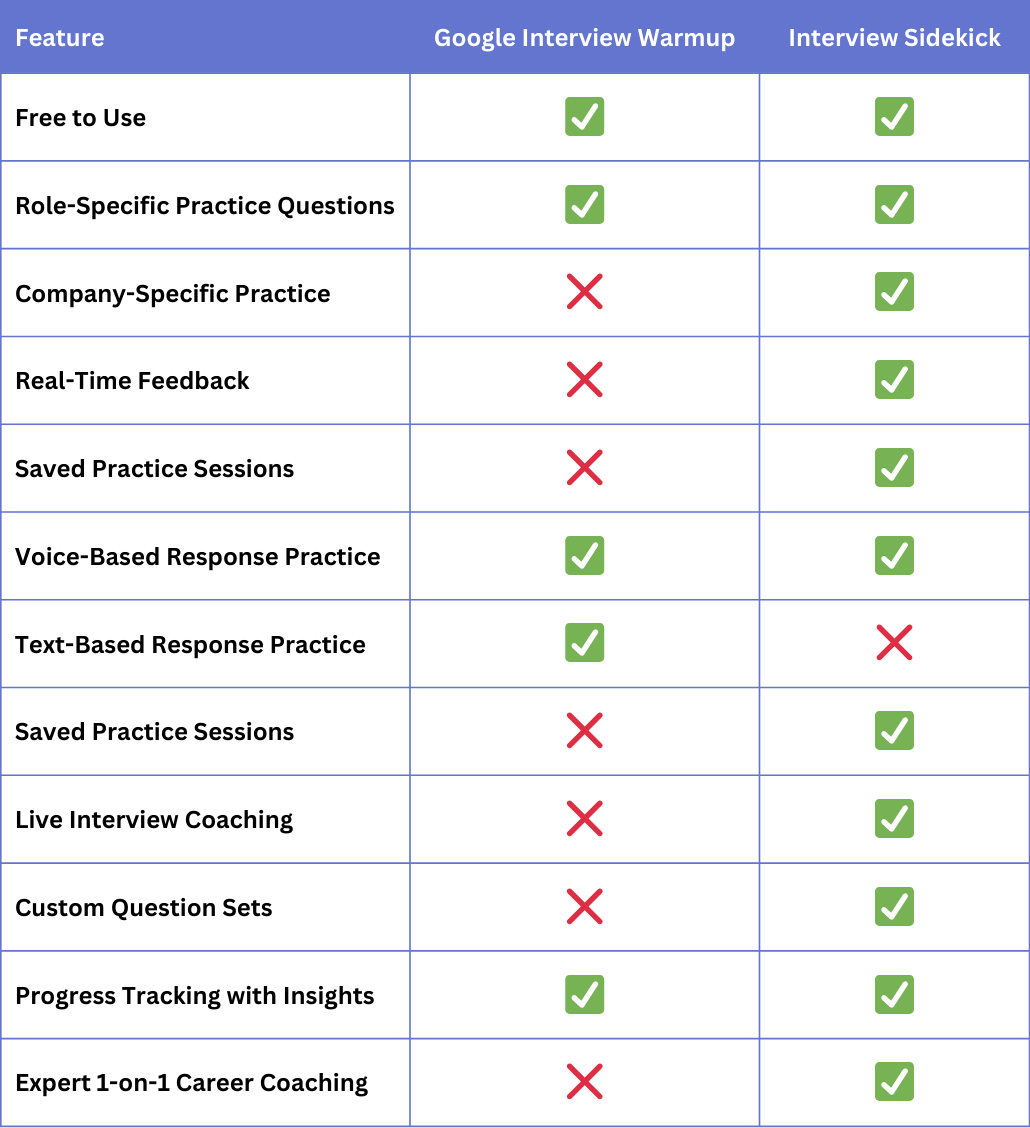
Both tools prep you for interviews, but they’re not the same.
Google Interview Warmup
- Offers general, industry-specific questions.
- Highlights repetitive words and gives basic AI suggestions.
- Simple and great for beginners, but no live coaching.
Interview Sidekick
- Fully customized prep for specific roles and companies.
- Real-time AI assistance during actual interviews.
- Saves your answers, provides advanced coaching, and adjusts based on feedback.
If you’re targeting competitive roles, Interview Sidekick’s company-specific prep and real-time coaching give a clear edge.
How to Get the Most Out of Your Interview Warmup
- Set clear goals: Decide what you want to improve—technical skills, clarity, or delivery.
- Record and review answers: Google’s tool transcribes your responses. Interview Sidekick takes it further with real-time adjustments and saved transcripts to analyze later.
- Practice consistently: Mix tools like Google Warmup for general prep and Interview Sidekick for company-specific practice.
With both tools, you’ll get the prep you need. But for competitive roles, Interview Sidekick’s advanced features give you that extra edge.
How to Start Practicing with Google’s Interview Warmup
Step 01: To set up your practice interview first go to Google’s Interview Warmup’s homepage and click on Start Practicing.
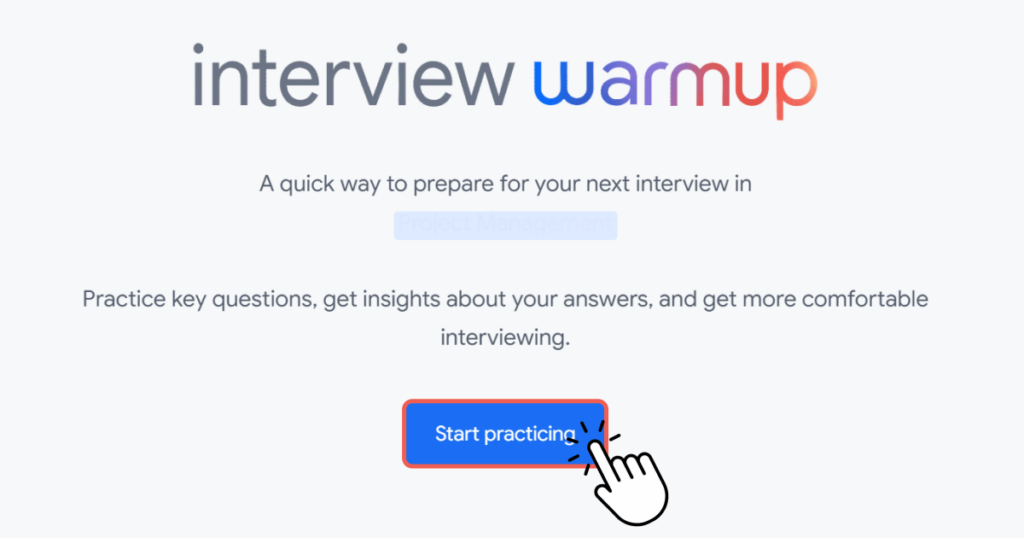
Step 02: Select a type of industry you want to practice on
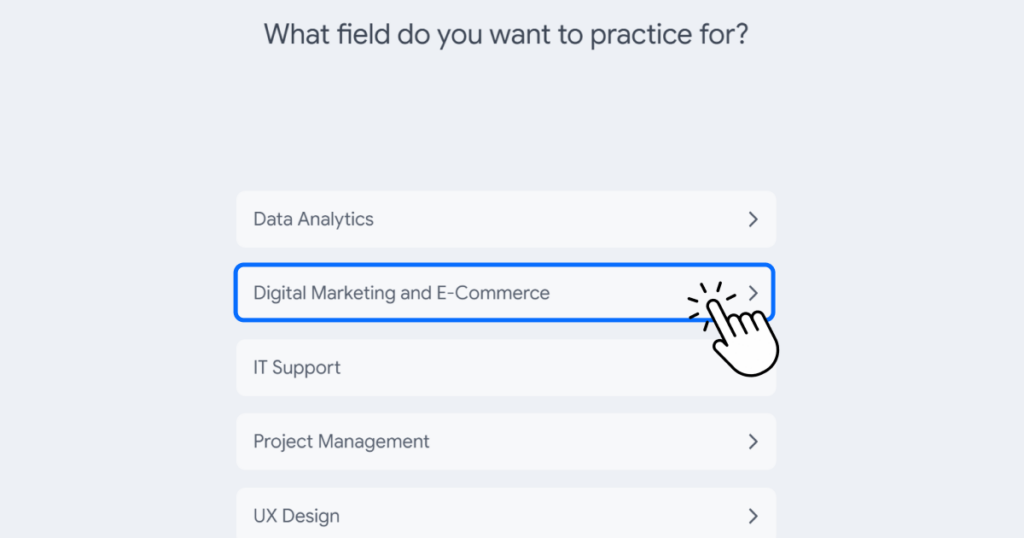
Step 03: Click Start
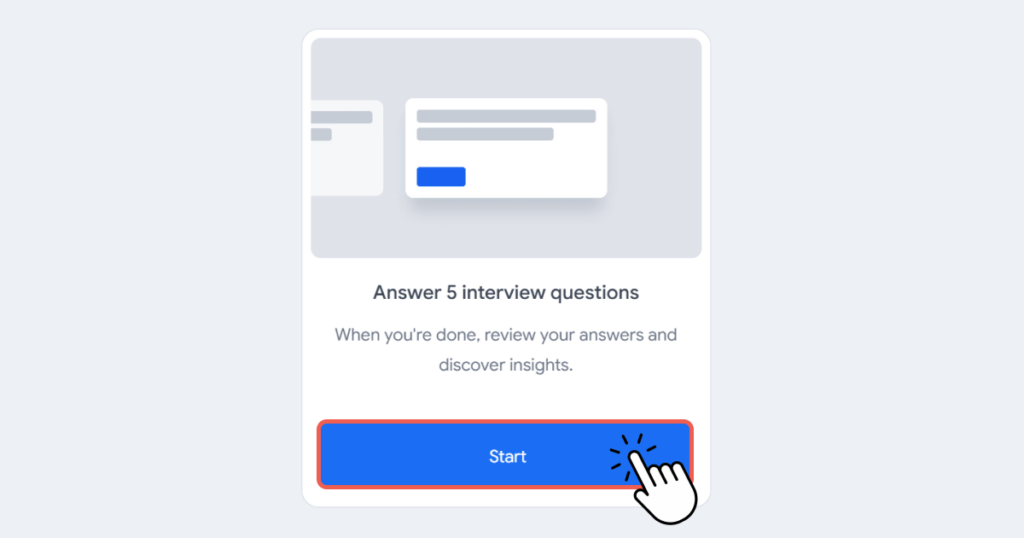
Step 04: You will be asked a total of 5 key questions which you shall answer either verbally or by text
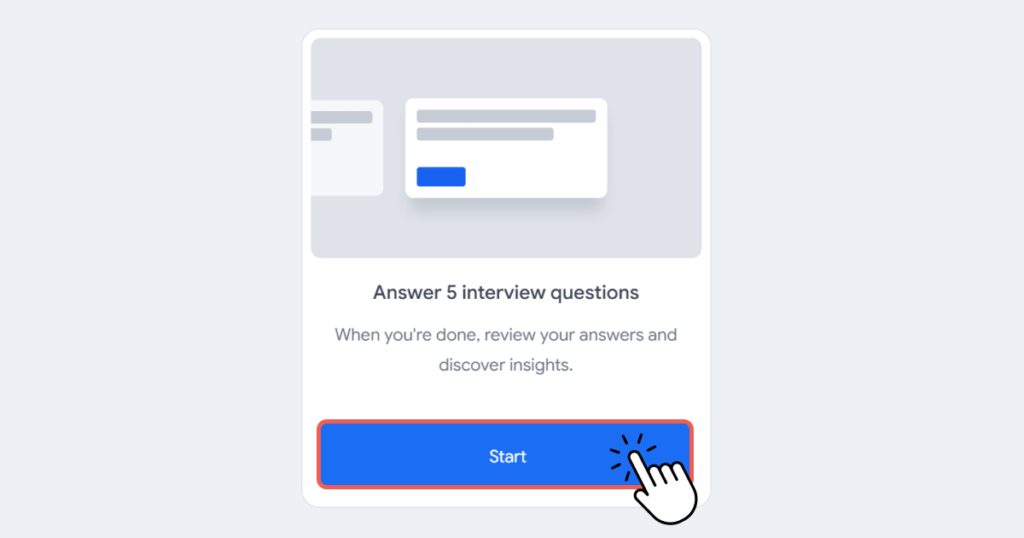
Step 05: Finally you will given an end review/summary. The summary shows job-related terms, most-used words, and talking points you have mentioned in your answers
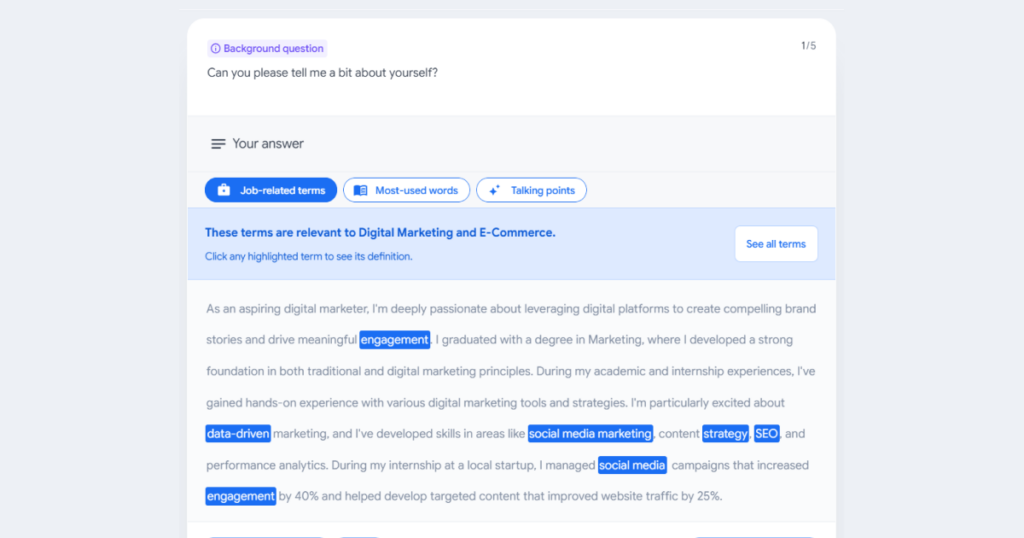
Benefits of Using Interview Warmup
Google Interview Warmup is great for:
- Practicing common interview scenarios in a no-pressure environment.
- Building confidence with AI-based feedback.
- Learning how to improve specific answers over time.
- Chance to receive a Google Career Certificate
It’s a solid starting point, but pairing it with Interview Sidekick takes your prep up a level.
Limitations and Considerations of Google Interview Warmup
Google’s Interview Warmup is solid for basic prep that includes common interview questions, but it has its limits:
Potential Downsides of AI Feedback
- Generic advice: The interview advice and feedback is helpful but not super tailored.
- No role-specific insights: Questions are broad and don’t focus on niche challenges.
- Lacks nuance: AI won’t pick up on cultural tone, phrasing, or body language issues.
Importance of Human Interaction in Interview Prep
AI tools are great, but they miss stuff that humans naturally catch:
- Coaches simulate real interview scenarios for better practice.
- They pick up on things like tone, pacing, and non-verbal cues.
- Coaches offer cultural insights that are critical for global job prep.
Interview Sidekick connects you to expert coaches worldwide for a complete prep experience. Perfect if you’re aiming for global job applications.
Why Interview Sidekick Stands Out
When it comes to real-world interview prep, Interview Sidekick is a premium solution. It combines real-time coaching, AI feedback, and company-specific mock interviews—all in one platform. Unlike Google Interview Warmup or Pramp, Interview Sidekick is built to help users focus on targeted practice, saving time and boosting confidence for tough roles.
For candidates who want realistic mock interviews with adaptive and instant feedback, Interview Sidekick offers the most complete, efficient prep experience.
How to prepare for your upcoming interviews with Interview Sidekick
Step 01: Log in and select Interview Prep from your dashboard
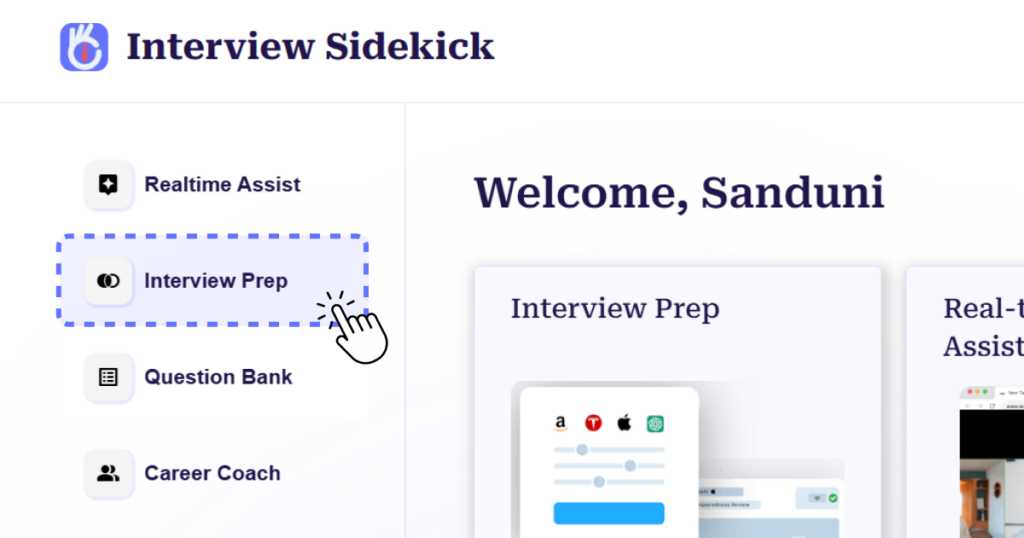
Step 02: Select Company & Job-Specific or Build My Own to get curated or custom mock interview questions respectively. For now, let’s select Company & Job-specific

Step 03: Select the company your questions need to be customized to
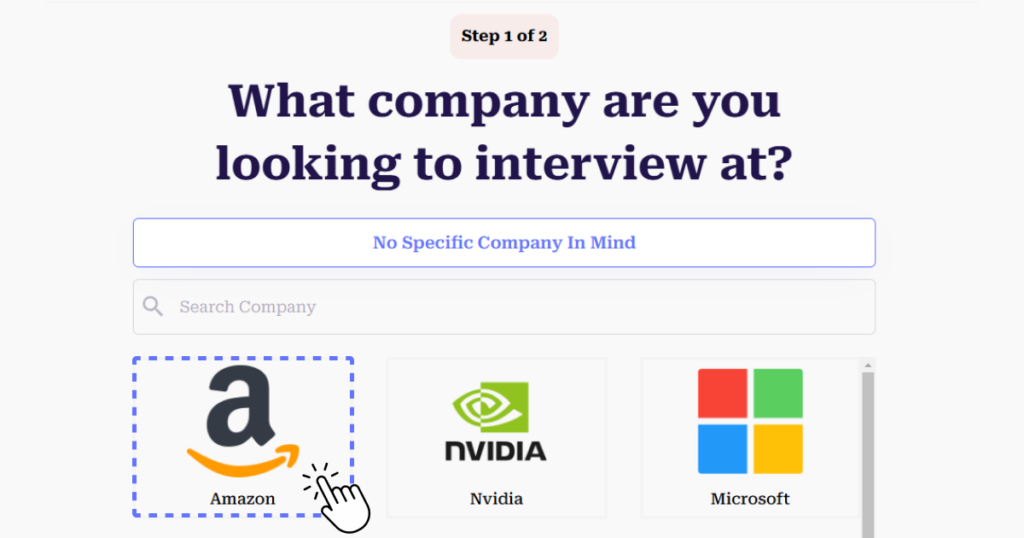
Step 04: From our wide range of job roles, select the one dream job you are interested in practicing on

Step 05: Now you’re ready to start practicing. Click the Mic button to start answering

Step 06: Finally, Interview Sidekick provides you a summary report to show valuable insights and your overall performance
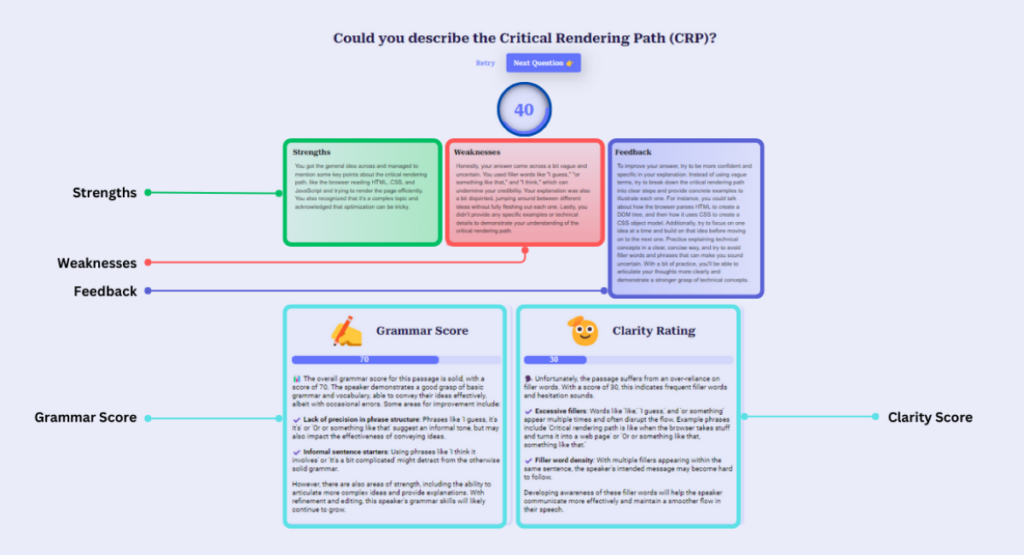
Interview Warmup vs. Other Mock Interview Platforms
When you compare Google’s Interview Warmup tool to other interview prep tools, you realize it’s more of a starter tool than a full prep solution.
Overview of Popular Alternatives
Google Interview Warmup
- What It Does: Basic AI-driven feedback on word choice and answer structure. Good for practicing general industry questions, like UX Design or IT Support.
- Weak Spot: No real-time feedback, no role-specific practice, and you can’t save or revisit sessions. Best for beginners or quick prep.
Interview Sidekick
- What It Offers: Fully personalized interview prep with AI and real-time coaching. It tailors practice for specific companies like Google or Tesla and gives feedback on the fly—during actual live interviews. You also get saved transcripts and detailed coaching to improve over time.
- Why It’s Better: Unlike Warmup, Sidekick is built for serious prep, whether you’re aiming for a tech giant or competitive roles where customization matters.
Pramp
- What It Does: Free peer-to-peer live mock interviews, mostly for technical roles like coding or system design. You practice in an actual interview with another candidate and get feedback after the session.
- Strengths: Feels like a real interview, great for live communication and coding practice.
- Limitations: Feedback quality depends on your peer, not AI. Also, setting up sessions can be time-consuming, and it’s less useful for non-technical roles
Big Interview
- What It Does: Focuses on video-based practice and structured learning. It offers industry-specific question sets, mock interview recordings, and detailed feedback on tone, pace, and body language.
- Strengths: Combines guided video lessons with practice questions from industry experts. Works well for candidates focusing on behavioral prep.
- Limitations: It’s subscription-based and doesn’t adapt answers in real-time during live sessions like Sidekick does.
My Interview Practice
- What It Does: Provides pre-recorded mock interviews. You record answers at your pace and review them to improve delivery.
- Strengths: Self-paced, flexible, and good for rehearsing answers to all types of questions.
- Limitations: No live interaction or real-time feedback. You rely on self-assessment, which can miss critical improvements.
Unique Features of Other Practice Sites
- Google Interview Warmup: Very easy to use, totally free, and offers instant AI feedback. The downside? It’s not adaptive and doesn’t support real-time coaching.
- Interview Sidekick: Real-time AI feedback during live interviews is its biggest win. Plus, it curates company-specific practice sets (like Google, Meta, or Tesla), so users save time prepping for actual roles. No other platform combines this level of customization and live support.
- Pramp: Best for technical roles through peer-to-peer practice, but it lacks AI coaching or company-specific focus.
- Big Interview: Great for learning interview fundamentals, guided lessons, and mock recordings. Lacks the real-time adaptability Sidekick offers.
- My Interview Practice: Works for self-paced mock interviews but misses out on interactivity and dynamic coaching.
Reducing Interview Anxiety Through Practice
Let’s be real—interviews can be nerve-wracking. Google’s Interview Warmup and Interview Sidekick can help by making things feel familiar:
- Google’s Interview Warmup simulates common questions so you’re not blindsided.
- Interview Sidekick goes further with a live, interactive practice that’s company-specific.
The result? You walk into interviews feeling more prepped and confident throughout the whole interview process.
Flexibility of Voice and Text Response Options
Google’s Interview Warmup lets you practice how you’re comfortable—speak your answers for verbal prep or type them out to focus on clarity. It’s great for general practice.
Interview Sidekick takes this to another level with AI voice coaching. It helps refine how you sound during live interviews, which is key when body language and tone matter as much as what you say.
Custom Practice Paths for Your Field
Google’s Warmup focuses on pre-set industries like UX Design, Digital Marketing, Cybersecurity, and Project Management.
You get good foundational practice, but it’s not specific to individual companies.
Interview Sidekick, on the other hand, lets you:
- Customize by company.
- Practice for specific roles (e.g., Google Product Manager, Tesla Data Scientist)
- Or, you could add your own question sets and save sessions for later.
If you’ve got a specific role in mind, Interview Sidekick makes prep way more efficient. No wasted time answering random questions that don’t apply to your job search.
AI Feedback for Continuous Improvement
Both tools rely on AI, but how they use it is different.
- Google Interview Warmup: Gives instant AI-generated interview feedback—highlights overused words and talking points. Simple, but not super detailed.
- Interview Sidekick: Offers real-time feedback during live interviews. It adjusts your phrasing, improves clarity, and makes sure you’re aligned with the job requirements.
Plus, Interview Sidekick saves transcripts so you can analyze answers later and spot weaknesses.
Conclusion
Google Interview Warmup works well as a starting tool for anyone getting into interview prep during their job hunt. It’s free, easy to use, and gives quick AI feedback on basic stuff like word repetition and talking points. If you’re just starting or need to practice answering general industry questions, it’s a solid option.
But here’s the thing—when you need real prep for specific roles or competitive companies, Interview Sidekick is on another level. It combines real-time AI coaching during live interviews, company-specific question sets, and saved feedback for later analysis. Tools like Interview Sidekick guide you to take crucial steps to focus on exactly what matters, saving you time and boosting your confidence when it counts.
If you’re serious about landing a role at Google, Meta, or Tesla—or just want the best prep out there—mixing Google Interview Warmup for foundational practice with Interview Sidekick for targeted sessions is the way to go. You’ll get better, faster, and feel ready when it’s time to face the real thing.
FAQs on Google’s Interview Warmup
How does Google’s Interview Warmup help job seekers prep?
It focuses on questions for specific industries like Data Analytics or UX Design. You get 5 questions to answer, and it highlights patterns—like words you repeat a lot or stuff you leave out. It’s more about getting used to how you talk about your skills and experience.
Can you use Google’s Interview Warmup for any job?
Pretty much, yeah. It has general questions but also industry-specific ones, like IT Support, Cybersecurity, and Project Management. Works for most roles.
Does it give feedback on your answers?
Not exactly. It doesn’t grade you or anything. It points out common words, themes, and things you mention. You get a clearer idea of what you’re saying but no feedback on tone or delivery.
How do you access Google’s Interview Warmup?
It’s free on the Grow with Google site. No downloads or logins. Just open it in your browser, and you’re set.
What are some real interview questions it covers?
Basic ones like:
- “Tell me about yourself.”
- “What are your strengths and weaknesses?”
- “Why do you want this job?”
These come up in most interviews, so practicing helps you feel ready.
How do you prep for basic interview questions?
Do some research on the company and role. Practice your answers out loud or write them down to keep them clear. Be direct and organized when you respond.
What are good icebreaker questions in interviews?
These make things less awkward at the start. Examples:
- “What inspired you to apply for this role?”
- “Can you share a little about your background?”
Nailing these sets a good tone early.
How do you make a strong first impression?
Show up on time, dress professionally, and greet the interviewer confidently. Start with a quick intro—who you are, what experience you have, and why you’re excited about the role. Keep it simple but solid.
What mistakes should you avoid in real interview questions?
Don’t give super generic answers, overuse technical jargon, or sound like you memorized everything. Also, don’t sound flat or bored—lack of energy can hurt you. Aim to sound natural, confident, and focused on the job.