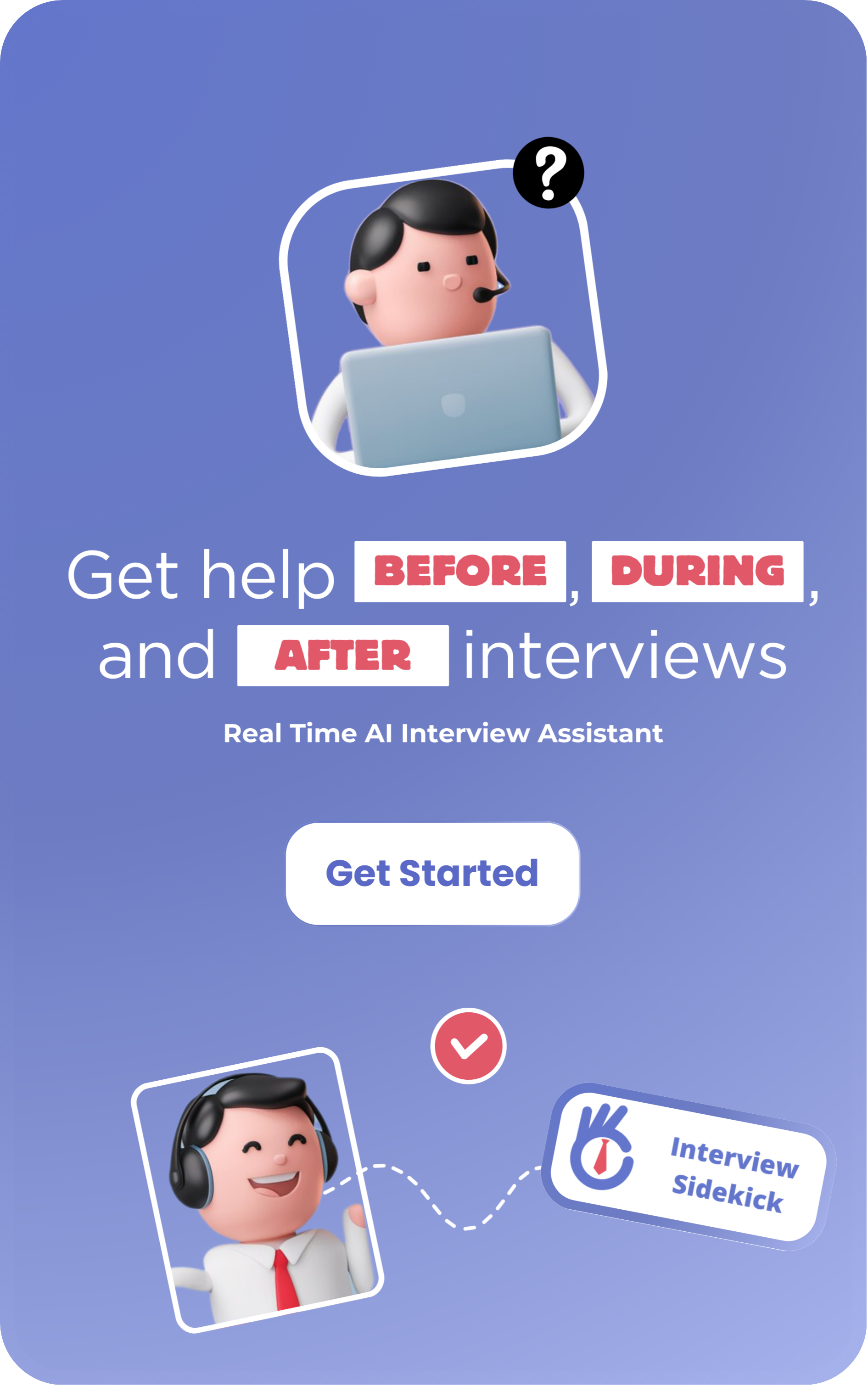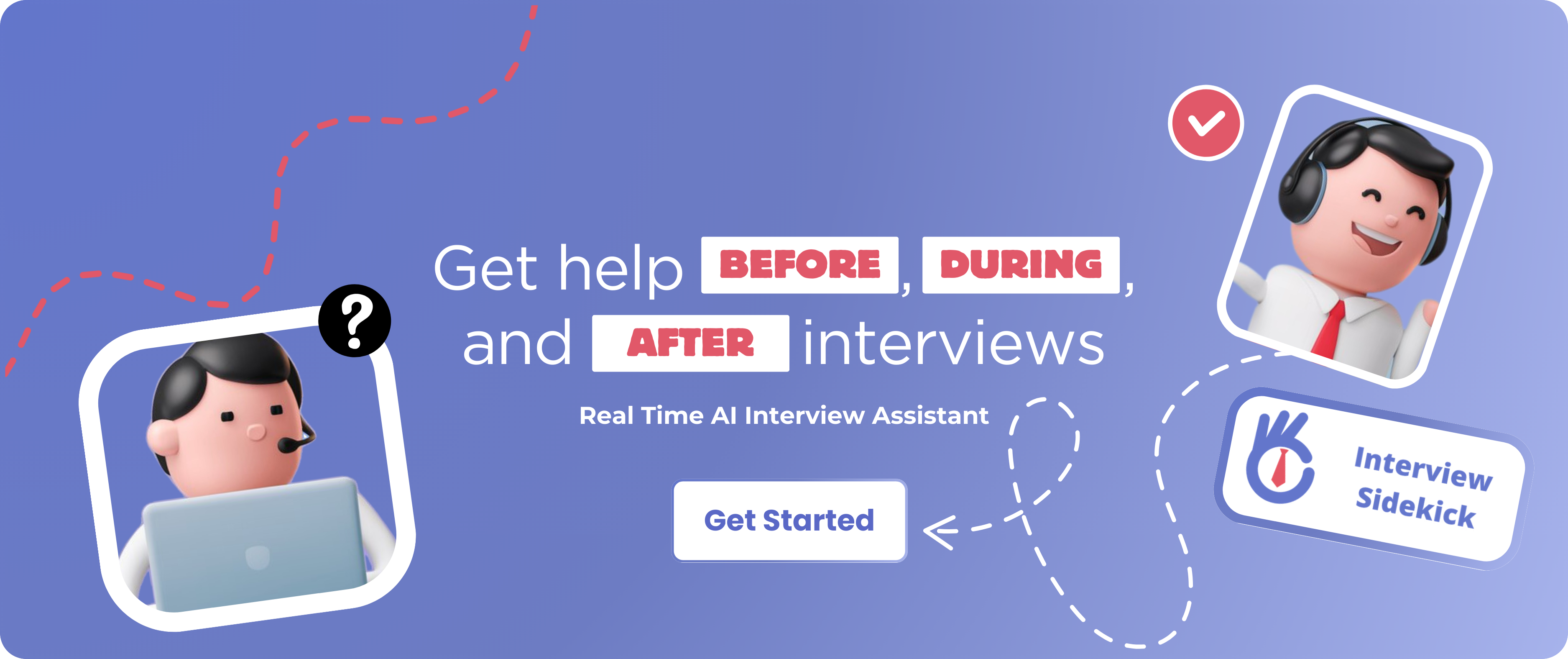Are you gearing up for an IT Support Engineer interview? This role demands technical expertise, strong problem-solving skills, and a focus on customer service. Whether it’s diagnosing software issues, managing hardware configurations, or supporting network systems, an IT Support Engineer must be versatile and efficient. With the right preparation, you can tackle common pain points and stand out in your interview. Here’s your roadmap for success.
Overcoming Common Interview Prep Pain Points
- Technical Complexity: Understanding a wide range of software, hardware, and networking concepts.
- Customer Service Skills: Balancing technical troubleshooting with clear communication.
- System Diagnostics: Quickly identifying and resolving technical issues.
- Time Management: Handling multiple support requests simultaneously.
- Knowledge Gaps: Staying current with evolving technologies in IT systems and support tools.
Your 4-Week Preparation Roadmap
Follow this week-by-week plan to ensure you’re prepared for every aspect of the IT Support Engineer role.
Week 1: Master IT Fundamentals and Basic Troubleshooting
Focus: Build a strong foundation in hardware, software, and networking.
Daily Goals:
- Day 1: Review basic computer hardware components (CPU, RAM, hard drives, etc.) and their functions.
- Day 2: Study operating systems (Windows, macOS, Linux) and their troubleshooting processes.
- Day 3: Learn about system and network diagnostics tools (Task Manager, Event Viewer, Ping, Traceroute).
- Day 4: Explore common software issues like application crashes, installation errors, and compatibility issues.
- Day 5: Understand network components (routers, switches, firewalls) and basic troubleshooting techniques.
- Day 6: Study remote troubleshooting tools like TeamViewer, AnyDesk, and RDP.
- Day 7: Review common IT security practices (antivirus software, encryption, firewalls). Test yourself using our Interview Question Generator.
Tip: Set up a practice environment to troubleshoot common hardware and software issues.
Week 2: Network Management and System Support
Focus: Develop network management and system support skills.
Daily Goals:
- Day 1: Study TCP/IP, DNS, DHCP, and how they function in a network environment.
- Day 2: Learn about Wi-Fi configurations, issues, and troubleshooting (signal strength, IP conflicts, etc.).
- Day 3: Explore VPNs, firewalls, and network access controls.
- Day 4: Understand system updates and patches for Windows, macOS, and Linux.
- Day 5: Practice user account management (Active Directory, user permissions, password resets).
- Day 6: Learn about server management (file sharing, printing services, group policies).
- Day 7: Review network troubleshooting methods for common issues like slow speeds, connectivity, and hardware conflicts.
Tip: Practice setting up a small network at home to understand real-world configurations and troubleshooting.
Week 3: Advanced Problem-Solving and Customer Service
Focus: Hone your problem-solving and customer service skills.
Daily Goals:
- Day 1: Study advanced troubleshooting steps for system crashes, boot failures, and hardware malfunctions.
- Day 2: Learn about user support techniques for troubleshooting software bugs and resolving common technical issues.
- Day 3: Practice communication skills, focusing on explaining technical issues to non-technical users.
- Day 4: Explore best practices for creating and managing helpdesk tickets and resolving multiple support requests.
- Day 5: Study ITIL (Information Technology Infrastructure Library) and its importance in IT support.
- Day 6: Practice handling difficult customers and managing expectations in high-pressure situations.
- Day 7: Review customer service techniques like clear documentation, follow-ups, and managing service-level agreements (SLAs).
Tip: Role-play scenarios to practice how you would handle common support calls and technical issues.
Week 4: Mock Interviews, Behavioral Questions, and Case Studies
Focus: Prepare for behavioral questions and mock interviews.
Daily Goals:
- Day 1: Review common behavioral interview questions and use the STAR method (Situation, Task, Action, Result) to frame your responses.
- Day 2: Practice answering questions about your experience troubleshooting systems and providing user support.
- Day 3: Work through case studies involving network failures, hardware malfunctions, or software issues.
- Day 4: Prepare to discuss how you’ve handled challenging IT support scenarios and how you prioritize issues.
- Day 5: Conduct mock interviews with a friend or mentor to practice your answers.
- Day 6: Focus on reviewing technical questions that relate to IT support and system troubleshooting.
- Day 7: Relax and review your progress. Focus on any areas where you feel less confident.
Tip: Practice documenting your troubleshooting process, as clear and accurate records are crucial for IT support engineers.
Bringing It All Together
With this 4-week roadmap, you’re ready to take on any IT Support Engineer interview with confidence. Here’s how to succeed:
- Master Technical Fundamentals: Understand the core systems, networks, and software used in IT support.
- Perfect Your Troubleshooting Skills: Gain hands-on experience with real-world scenarios to improve your diagnostic abilities.
- Enhance Customer Service: Develop strong communication skills to work with users and ensure timely resolution of issues.
- Prepare for Behavioral Interviews: Practice your STAR responses to handle common and tough interview questions. Practice with interactive resources like our Interview Question Generator.
- Stay Organized: Use tools like ticketing systems and documentation to stay efficient in managing support requests.
With these steps, you’ll be well on your way to impressing your future employers as an IT Support Engineer. Good luck! 💻🚀