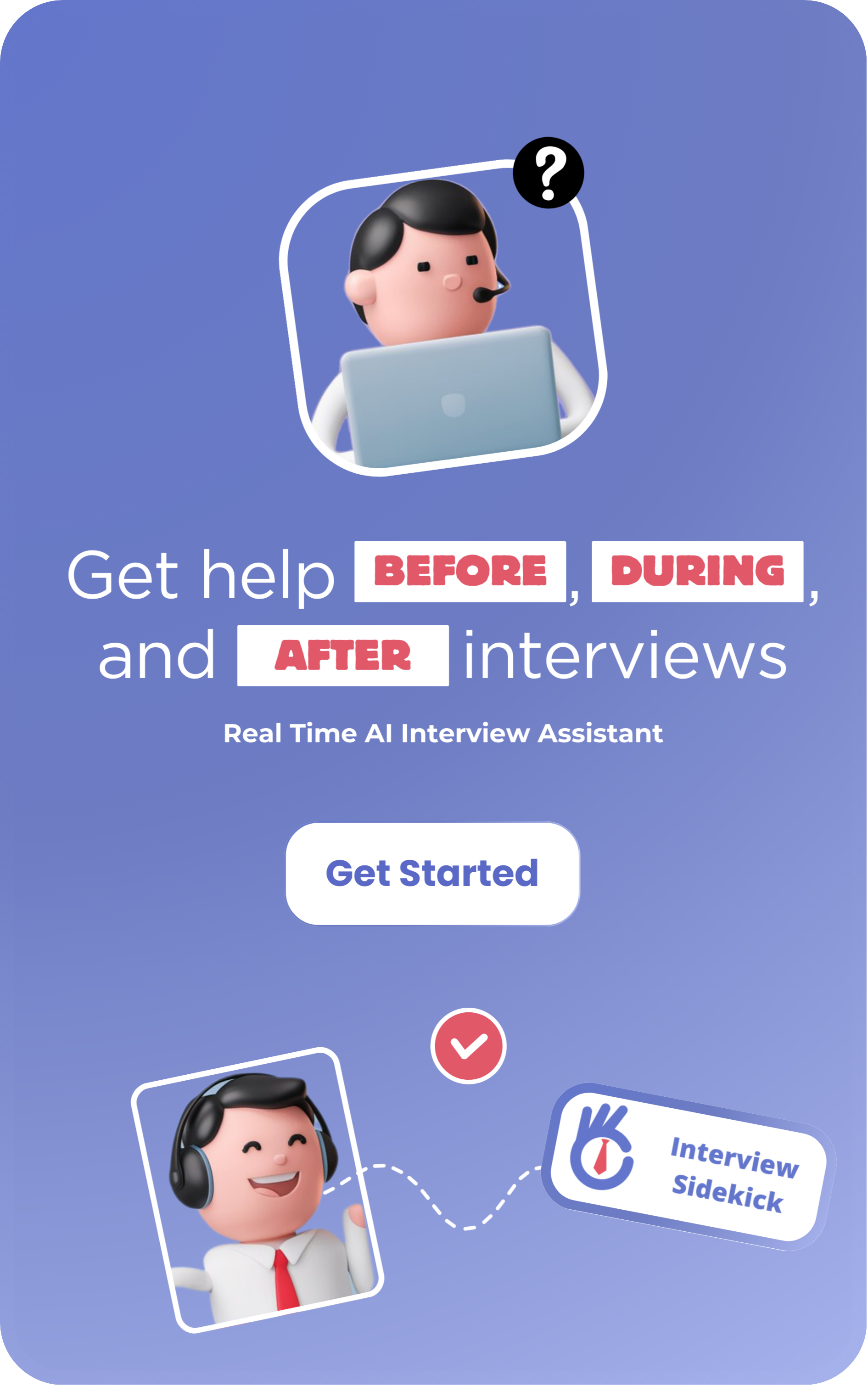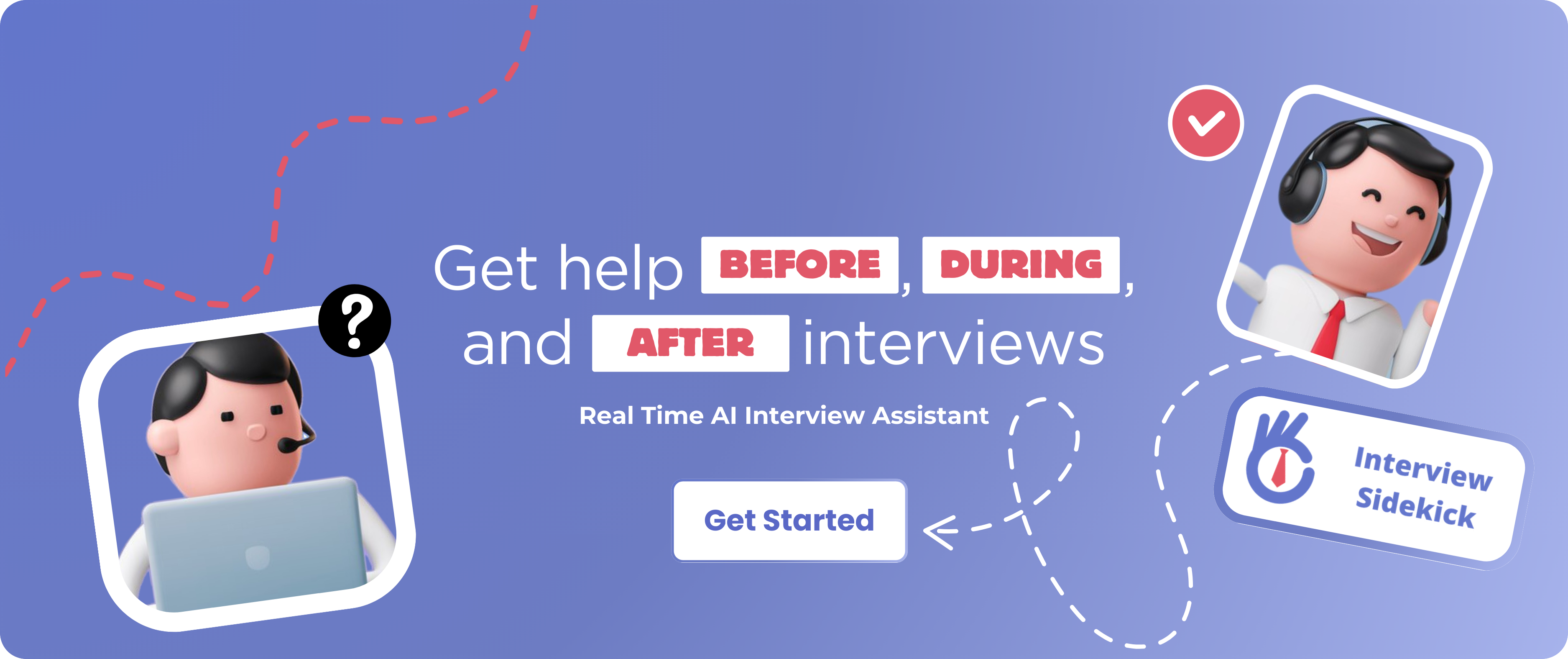Struggling to figure out what to focus on for your UI Developer interview? You’re not alone. A well-structured roadmap will help you master UI frameworks, front-end coding, and performance optimization.
Overcoming Common Interview Prep Pain Points
- Too Many Technologies: HTML, CSS, JavaScript, React, Angular—where do you start?
- Complex UI Logic: Handling state management and performance issues can be tricky.
- CSS Challenges: Responsive design, animations, and cross-browser compatibility are must-knows.
- JavaScript Fundamentals: Weak core knowledge can hurt your chances.
- Lack of Hands-on Projects: You need to showcase your UI skills with real projects.
Your 4-Week Preparation Roadmap
This roadmap ensures you cover everything, from basic coding to UI frameworks.
Week 1: Master Core UI Technologies
Focus: HTML, CSS, JavaScript fundamentals.
Daily Goals:
- Day 1: Deep dive into semantic HTML and accessibility.
- Day 2: Master CSS layouts (Flexbox, Grid) and responsive design.
- Day 3: Learn CSS animations, transitions, and keyframe effects.
- Day 4: Understand JavaScript ES6+ features (let/const, arrow functions, template literals).
- Day 5: Practice DOM manipulation and event handling.
- Day 6: Explore browser rendering and performance optimization.
- Day 7: Build a small interactive webpage using these fundamentals. Test yourself using our Interview Question Generator.
Tip: Be ready to explain how Flexbox and Grid improve layout structure.
Week 2: Advanced JavaScript & UI Frameworks
Focus: React, state management, and API integration.
Daily Goals:
- Day 1: Learn React basics—components, JSX, props, and state.
- Day 2: Understand hooks (useState, useEffect) and lifecycle methods.
- Day 3: Implement routing with React Router.
- Day 4: Manage global state with Context API or Redux.
- Day 5: Fetch and display data using Fetch API and Axios.
- Day 6: Optimize performance with memoization and lazy loading.
- Day 7: Build a small React project showcasing API integration.
Tip: Be prepared to explain how useEffect works and when to use Redux.
Week 3: UI Design, Testing, & Performance Optimization
Focus: UI/UX principles, testing, and debugging.
Daily Goals:
- Day 1: Learn UI/UX best practices and design patterns.
- Day 2: Study color theory, typography, and consistency in design.
- Day 3: Implement unit testing with Jest and React Testing Library.
- Day 4: Debug UI issues using Chrome DevTools.
- Day 5: Optimize images, lazy load assets, and reduce render blocking.
- Day 6: Ensure cross-browser compatibility and responsiveness.
- Day 7: Conduct an accessibility audit on your UI project.
Tip: Expect questions on improving UI performance and accessibility compliance.
Week 4: Mock Interviews & Portfolio Review
Focus: Problem-solving, portfolio presentation, and system design.
Daily Goals:
- Day 1: Solve common UI coding challenges.
- Day 2: Review interview questions on JavaScript, React, and UI design.
- Day 3: Conduct a mock interview with a mentor or peer.
- Day 4: Refine behavioral interview responses (STAR method).
- Day 5: Present your portfolio and explain key UI projects.
- Day 6: Study real-world UI challenges like dark mode implementation.
- Day 7: Rest, review, and mentally prepare for your interview.
Tip: Be ready to walk through your portfolio and explain your UI design choices.
Bringing It All Together
By following this roadmap, you’ll be fully prepared for your UI Developer interview.
- Master Core UI Concepts: Strong HTML, CSS, and JavaScript knowledge is essential.
- Think Like a Developer: Focus on performance, usability, and maintainability.
- Use the Right Tools: React, Redux, testing libraries, and DevTools will be key. Practice with interactive resources like our Interview Question Generator.
- Stay Confident: Your structured preparation will give you an edge.
Start your prep today and move closer to your dream UI Developer role! 🚀